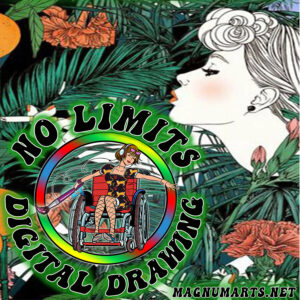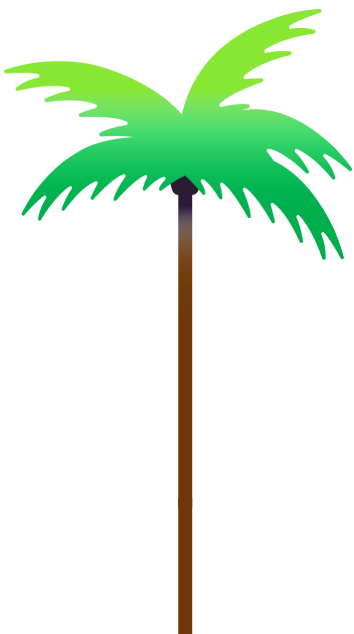No Limits Digital Drawing with Michael Lyman
No Limits Digital Drawing with Michael Lyman
There are no artistic limits for students with reduced or severely limited mobility, not in the No Limits Digital Drawing class! Students learn to use a free online digital drawing program along with a touch-sensitive tablet to express themselves creatively in a fun, relaxed, online environment. A once-a-month private lesson for each student is included, along with a once-a-month social hangout, each with a different theme, allowing students to socialize and support each other. This innovative program gives students a creative outlet with no limits!
Class Overview:
Monthly cost instead of per-lesson cost
Enrolled students have access to one group lesson a week, which will take place each Wednesday at 12:00pm, and one individual (private) lesson a month scheduled at a time convenient for the student.
Students can add additional private lessons for nominal cost if subscribed to the monthly model.
Potential students receive a package of information detailing options for drawing tablets, digital drawing programs, and other information to help them take advantage of this opportunity.
Once-a-month social event: enrolled students are invited to participate in a once-a-month event for socialization, sharing artwork and getting to know each other better. Each month will be a different theme, with students encouraged to participate with costumes, special drawings and fun activities (Halloween, anime day, At The Beach Day, Weird And Proud Day, etc). This event will take place on one Saturday each month at 2:00pm. This event is open to potential students who have not yet enrolled, to let them see what the online sessions are like (functioning as an “open house”).
Sign Up HERE for the Hangout!
What Students Will Need for the Class:
A touch-sensitive drawing tablet – Drawing tablets come in two types:
A simple touch-sensitive surface which requires a monitor to see the artwork
A tablet that displays the artwork on the tablet (like a mini-computer).
The second kind is convenient, but much more expensive; students can do just fine with the first type, which can cost as little as $40.00. The most reliable and well-known brand of tablets is Wacom, and while they cost a bit more than the off-brand tablets, they install and function more easily. For a list of drawing tablets on Amazon, click HERE.
Read the Amazon reviews to determine which tablet will work best for you, and keep in mind that a bigger tablet is not always better; smaller ones work just as well and are easier to set up and find space for.
Purchasing a gift for someone? Consider a gift card!
Call us at 727-822-7872 or drop in during business hours!
Montly Cost: $35
To register by phone, please call the Morean Arts Center at 727.822.7872